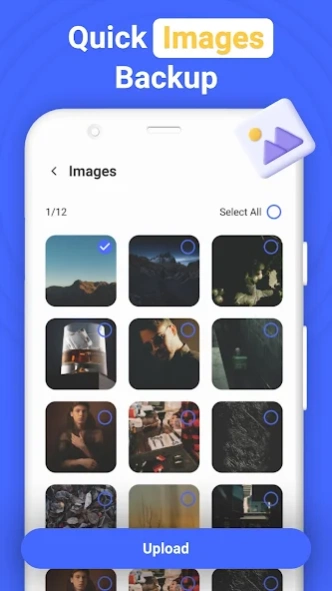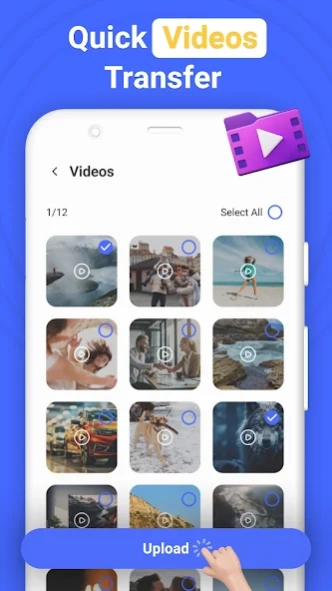Cloud Storage: Data Backup 1.59
Free Version
Publisher Description
Cloud Storage: Data Backup - The cloud storage lets you access files, photos, and videos using cloud space
Using the cloud storage, you can easily store, share, or view photos, videos, and files wherever you want. Cloud data storage is secure; you can upload files without worries. Backup important files, photos, and videos using the cloud storage, so you never lose them. Sharing large files is no more an issue now with the cloud storage. Important documents are now at your fingertips. Access files easily using the cloud storage. Take the cloud storage with you anywhere.
My Cloud & All in one Storage Space
Keep your files organized and in one place using my cloud. Previewing files is made easy. My cloud offers a large and diverse storage space where you can store anything you want. Afraid of losing files? If yes, then store everything in my cloud and access easily whenever you need.
Cloud App & File Storage
The cloud app is useful as it stores all the files. You do not need to look here and there when you have the cloud app. The all-in-one storage space is with you. Download the cloud app from the play store and get ease of access.
Free Cloud Storage for Android
Good News for all Android users! Cloud storage is available for android. Get the free cloud storage for android and make everything easily accessible. The cloud storage for android is 100% free! You do not need to pay for anything! Just download and use. Still, Thinking? Get the free cloud storage for android and make things manageable.
Free Cloud Drive - Video Storage
The cloud storage has a feature of video storage with which you can store your videos in the cloud drive. Whether it is an official video or a video with friends, everything can be stored in the cloud drive. The video storage feature has made it easy for us to store video of any size and any format. It is time to revive your old memories by watching the videos with friends.
Release Storage Space
You can delete the unwanted documents and media files from the cloud storage and release storage space. This can free up space in the cloud storage so you can store something else in it.
Cloud Data Storage App
Cloud data storage app is here for you. Use it to store large documents and media files. Cloud data storage app is a blessing in disguise in today’s world so without further delays, download the cloud data storage app from the play store and store data anywhere and anytime. Cloud storage app gives you the freedom to store large number of files at a time.
Free Cloud Backup
You can easily backup files stored on cloud. Cloud backup is required so you don’t lose important files. Make your life easy with cloud backup.
Cloud Data Storage App
With the cloud storage app, you can store any kind of data. The data includes files, folders, videos, audio, and images. Don’t be afraid of losing the data when you have the cloud storage app. Create folders to manage your documents.
Private Cloud Storage
The cloud storage is private. No one can access your storage and see the files and folders. It is with you. The private cloud storage is only accessible to you. Create a login for your private cloud storage so that only you can access it and see important files and folders.
Features of Cloud Storage
Photo storage
Video storage
Cloud backup
File Storage
Cloud Storage
Upload Files on cloud storage
Retrieve Files from anywhere
Download Files
Delete Files from cloud storage
Login as a guest
Login from Gmail account
Update user profile (Pictures, Name)
In app purchases for classic and premium package
Free Cloud Drive
The cloud drive is free. You do not need to pay and then use. Download the free cloud drive and store anything you want. The free cloud drive is winning the hearts of many people. The ease of use and intuitive user interface speaks for itself. Get it before its too late and organize your files accordingly.
About Cloud Storage: Data Backup
Cloud Storage: Data Backup is a free app for Android published in the System Maintenance list of apps, part of System Utilities.
The company that develops Cloud Storage: Data Backup is APPS GLOBAL Zone - FZCO. The latest version released by its developer is 1.59.
To install Cloud Storage: Data Backup on your Android device, just click the green Continue To App button above to start the installation process. The app is listed on our website since 2024-04-10 and was downloaded 0 times. We have already checked if the download link is safe, however for your own protection we recommend that you scan the downloaded app with your antivirus. Your antivirus may detect the Cloud Storage: Data Backup as malware as malware if the download link to com.cloudstorage.mycloud.storagespace.cloudapp is broken.
How to install Cloud Storage: Data Backup on your Android device:
- Click on the Continue To App button on our website. This will redirect you to Google Play.
- Once the Cloud Storage: Data Backup is shown in the Google Play listing of your Android device, you can start its download and installation. Tap on the Install button located below the search bar and to the right of the app icon.
- A pop-up window with the permissions required by Cloud Storage: Data Backup will be shown. Click on Accept to continue the process.
- Cloud Storage: Data Backup will be downloaded onto your device, displaying a progress. Once the download completes, the installation will start and you'll get a notification after the installation is finished.